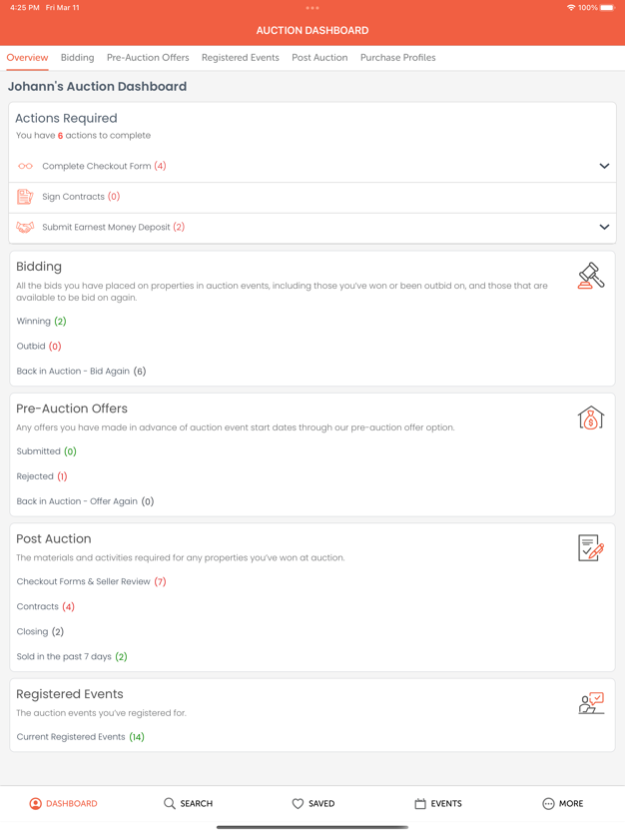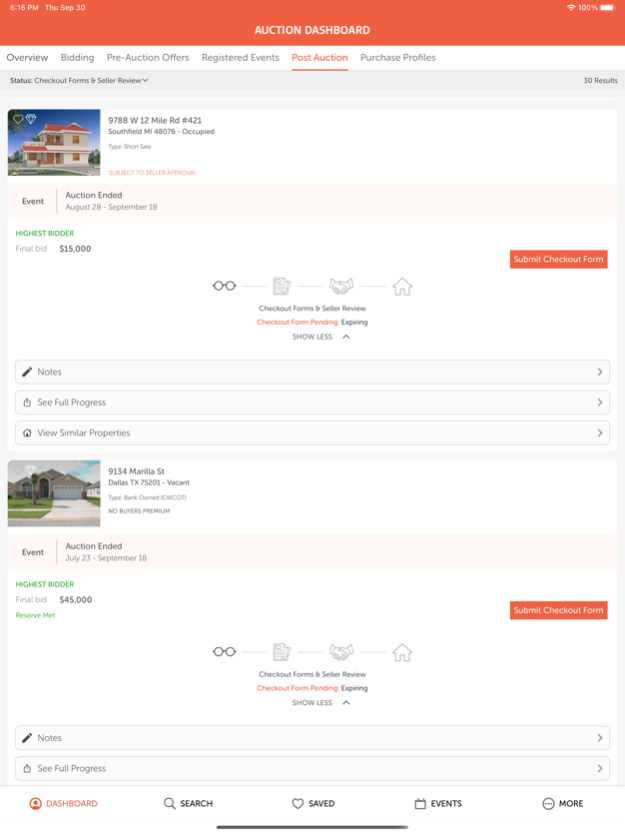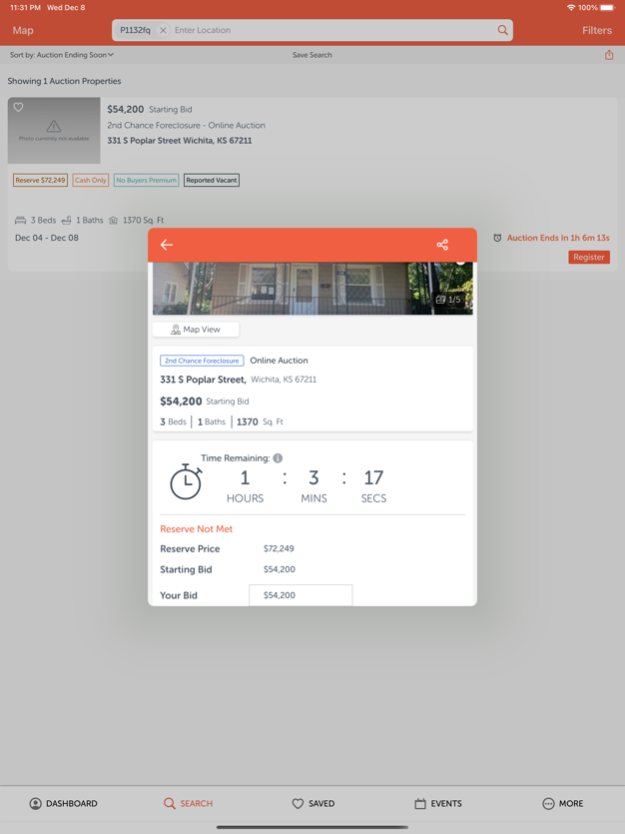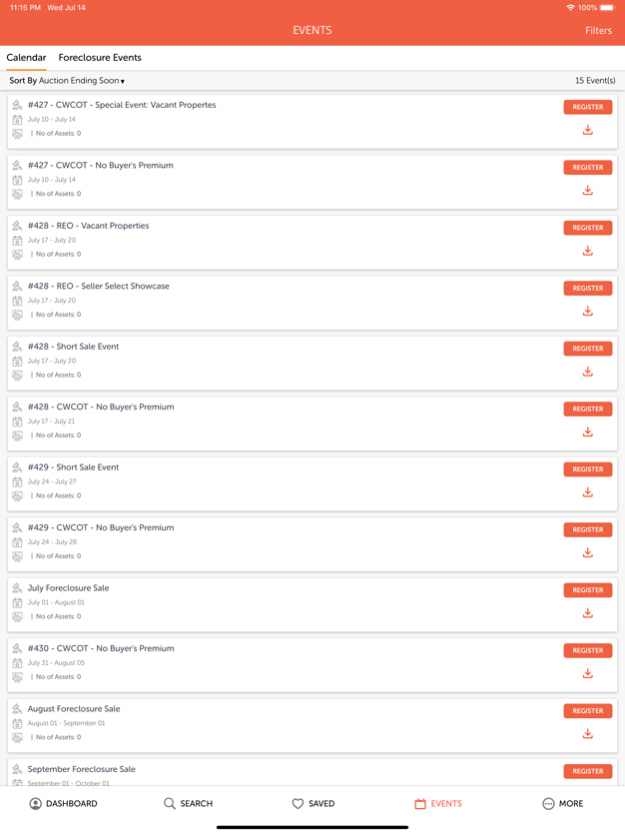Xome Auctions 2.4.1
Continue to app
Free Version
Publisher Description
Xome has one of the largest nationwide selections of REO, short sale, foreclosure, and luxury properties for auction. The Xome Auctions app puts the power in your hands to search, discover, bid, and win properties in our easy to navigate app so your next home, investment, or rental is just a bid away. Our business is built around making it as easy as possible to purchase real estate at auction. Whether you are a homeowner, flipper, landlord, or large-scale institutional buyer our app lets you conduct business wherever you have a signal.
Unlike some real estate apps, we don't hide any features or usability in our mobile and app experiences. Buyers enjoy our full suite of filters, search parameters, and property data—including bed and bath count, walk score, pricing history, and more.
Key Features:
* Whether it's event registration, bidding, or signing the contract, everything can be completed using the app
* Search assets by address, city, state or property ID
* Autosuggest search results to find similar properties
* Save & revisit your favorite searches & properties
* Push notifications so you never miss the opportunity to outbid your competition
* Bidding overview tab with a summary view of active assets and bids
* Pre-auction offer tab with the history of submitted offers and their status
* Contract e-signing through the app
Mar 22, 2024
Version 2.4.1
Bug fixes and enhancements to improve your experience.
About Xome Auctions
Xome Auctions is a free app for iOS published in the Office Suites & Tools list of apps, part of Business.
The company that develops Xome Auctions is Xome Inc.. The latest version released by its developer is 2.4.1.
To install Xome Auctions on your iOS device, just click the green Continue To App button above to start the installation process. The app is listed on our website since 2024-03-22 and was downloaded 1 times. We have already checked if the download link is safe, however for your own protection we recommend that you scan the downloaded app with your antivirus. Your antivirus may detect the Xome Auctions as malware if the download link is broken.
How to install Xome Auctions on your iOS device:
- Click on the Continue To App button on our website. This will redirect you to the App Store.
- Once the Xome Auctions is shown in the iTunes listing of your iOS device, you can start its download and installation. Tap on the GET button to the right of the app to start downloading it.
- If you are not logged-in the iOS appstore app, you'll be prompted for your your Apple ID and/or password.
- After Xome Auctions is downloaded, you'll see an INSTALL button to the right. Tap on it to start the actual installation of the iOS app.
- Once installation is finished you can tap on the OPEN button to start it. Its icon will also be added to your device home screen.